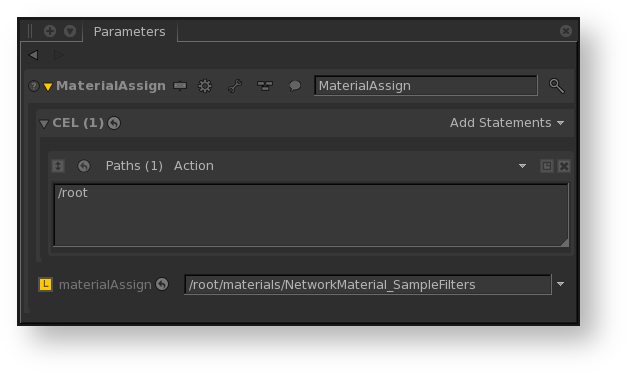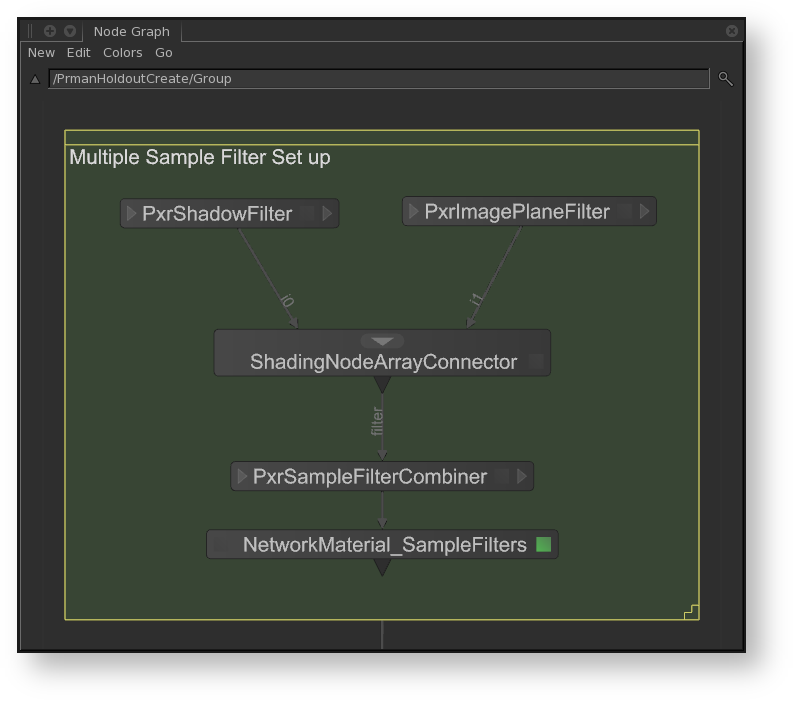Contents
Unable to render {include} The included page could not be found.
Setting up Display and Sample Filters in Katana
Create Display and Sample Filters in Katana with Material or with PrmanShadingNodes. Assign the Material or NetworkMaterial to /root with a MaterialAssign node.
Using Multiple Display or Sample Filters
You can use PxrSampleFilterCombiner or PxrDisplayFilterCombiner and a ShadingNodeArrayConnector node to combine multiple Sample or Display Filters.