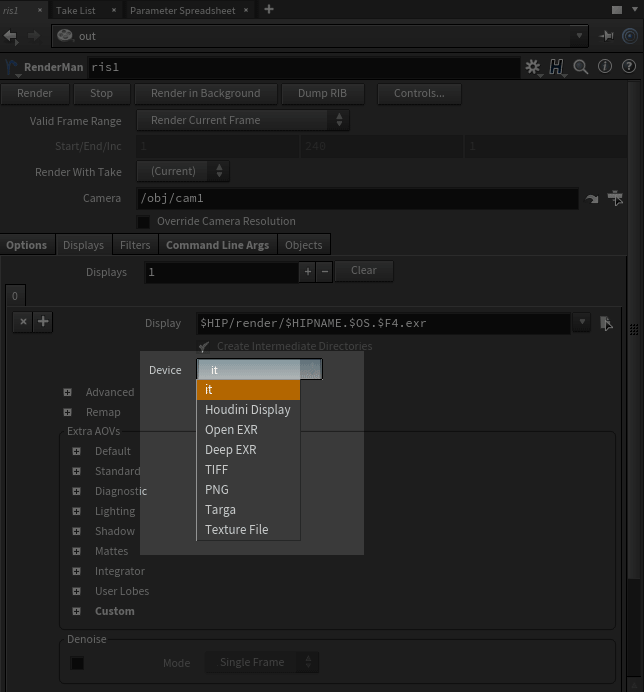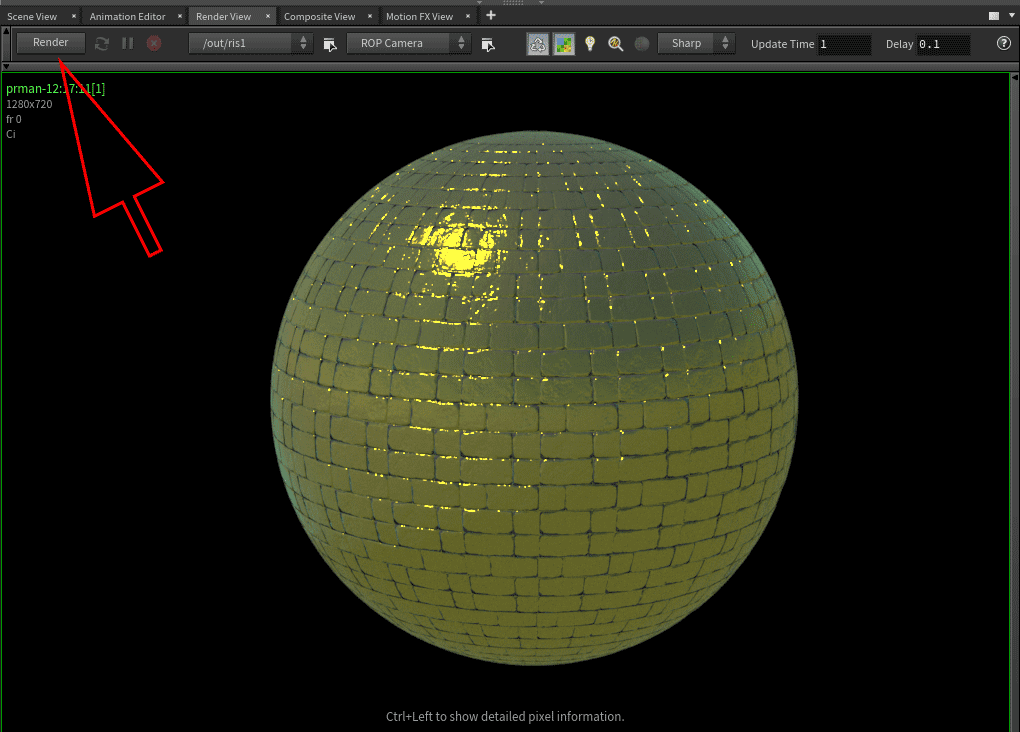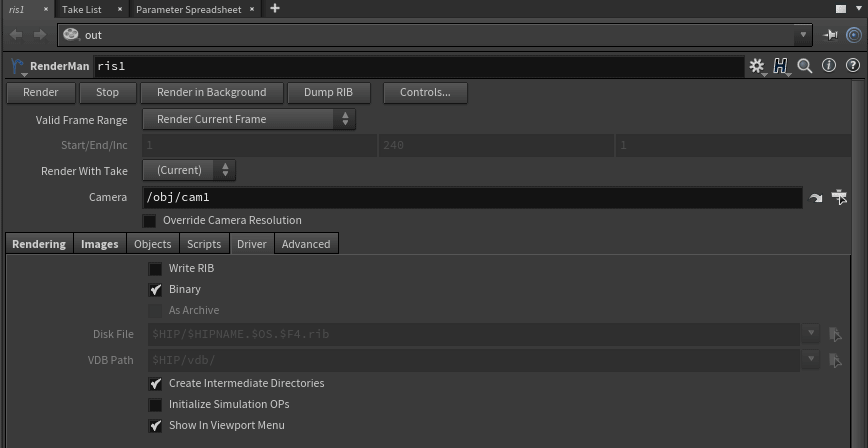Contents
You can preview your render interactively via RenderMan's Image Tool or Render View.
Using Image Tool
Set Display Device to "it" (the default)
Using Render View
Go to Render View. Select your output, e.g. /out/ris1. And press Render from inside the window.
You may also render to disk/RIB
To render to disk, simply change the Display Device to a file type, such as OpenEXR. Press the Render button. The default RIB type is binary and cannot be hand edited. You can change this in the ROP node Driver
- Write RIB - Export a RIB file on rendering
- Binary - By default we write a compact file, but for hand-editing or debugging, uncheck this ti output a larger ASCII file
- As Archive - This output will contain scene entities but not global data like render settings or displays, this file is not renderable on its own but can be referenced later in scenes
- Disk File - The output location of the RIB file, this defaults to your scene file (.hip) location
- VDB Path - export location of VDB data
- Create Intermediate Directories - Create the appropriate file structure automatically
- Initialize Simulation OPs - All POP and DOP will be reset to initial states when rendering
- Show SOHO viewport menu by default