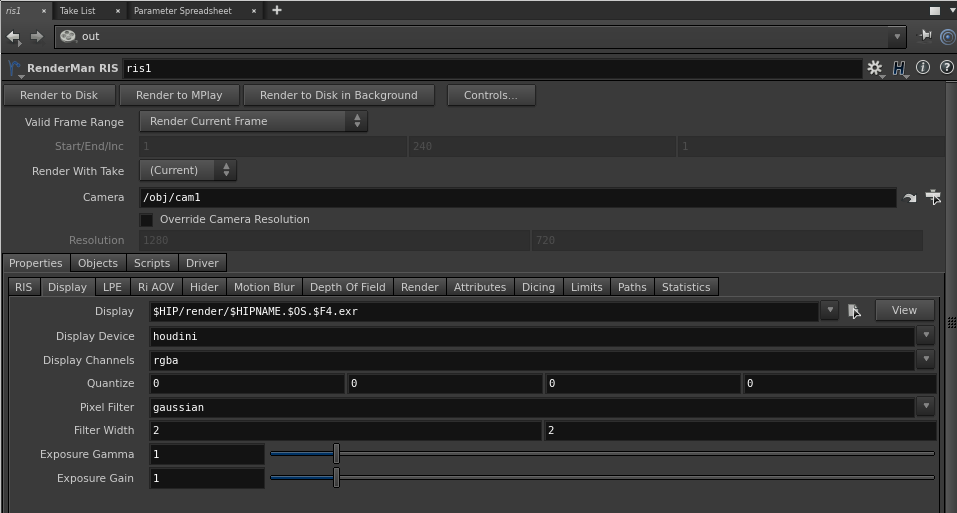Contents
You can preview your render interactively via RenderMan's Image Tool or Render View.
Using Image Tool
Set Display Device to it (the default)
Using Render View
Go to Render View. Select your output, e.g. /out/ris5. And press Render.
The advantage of using Render View is you can view your AOV interactively and crop window works. See AOV Setup and Viewing.
Crop Window
TODO: Does this work?