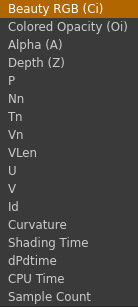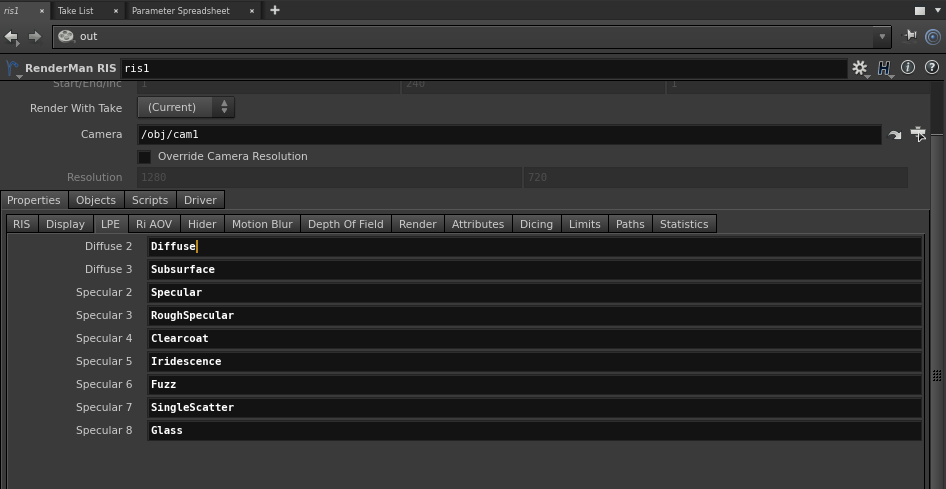Contents
RenderMan for Houdini exposes a powerful system of AOV creation called Light Path Expressions.
To specify an AOV you should provide the following information to RenderMan:
- Variable - Specify the name and type of the AOV, e.g. varying normal Nn.
- Source - Set the source string for the LPE. If using a built-in LPE (see below), you can leave this field empty; otherwise, you must provide the appropriate LPE expression, e.g. color lpe:C<RD>[<L.>O].
- Display - Set this to framebuffer or a specify a filename.
- Display Device - Specify the type of output. If you want to see your AOVs interactively, you would set it to houdini (for Render View) or framebuffer (for 'it').
- Quantize - Set the quantitze for your output file. For openexr, keep the default 0 0 0 0.
- Dither - This is unnecessary for floating point outputs such as an EXR.
- Filter - For color AOVs, the recommended filter is Gaussian. Data AOVs should be unfiltered.
- Filter Width - As above, when using color AOVs, a filter width of 2 2 using Gaussian matches the default render settings.
- Statistics - This field is only used if you are specifying AOVs manually for Denoising.
Built-in LPE
Instead of specifying a variable, you can select one of the following
PxrSurface's AOV
Some Bxdfs such as PxrSurface require user LPE setup.