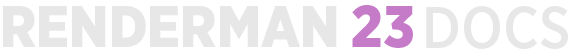Contents
The PrmanSignalVisualizer is a debugging node lets you inspect the affect of pattern outputs on materials in your scene. The node isolates a selected pattern output and visualizes it as a constant color on the objects where the material is assigned. It can also be used to isolate a vstruct output from PxrLayer or PxrLayerMixer.
Parameters
Mode
PrmanSignalVisualizer has two modes - select port and signal input. The signal input mode is not available for materials created with NetworkMaterialCreate in Katana 3.2+.
Material Location
The scenegraph location of the material that you wish to inspect
Keep Displacement
When enabled, this will keep the displacement on the object where the material is visualized. When disabled, the object will render without dsplacement.
"Select Port" mode-only parameters
Set from Scenegraph Selection
With a material selected in the Scene Graph, press this button to populate the Material Location, Shading Node, and Output Port parameters. These
Shading Node
The name of the selected pattern. This will be automatically filled when you select an output port in the window that pops up when the Set from Scenegraph Selection button is pressed
Output Port
The name of the selected output. This will be automatically filled when you select an output port in the window that pops up when the Set from Scenegraph Selection button is pressed
Clear Node and Port
This button will reset the read-only node and port parameters