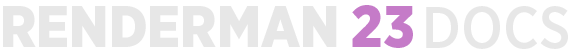Contents
Sometimes you need to install and expose custom patterns or materials for artists. RenderMan for Houdini uses the Houdini Environment file to point to your custom nodes as well as a couple other mechanisms.
Overview
RenderMan can find your custom nodes easily but Houdini will need to generate the Interface for your nodes. The basic idea is to use RenderMan environment variables to point to the plugins and then run a script provided to generate the Houdini Digital Assets (HDA) that supply the interface. This script can run each time you start Houdini or you can generate the files once and then disable the script to reload these each time you start Houdini to save time. Note that changes to these nodes will require that you re-run the script to update the interface.
Environment Files
The following RenderMan Environment Variables can be used (either/or) to point to your installation location for your custom nodes, this can be a network location or separated list of multiple locations: RMAN_RIXPLUGINPATH or RMAN_SHADERPATH Typically the RIXPLUGINPATH is meant for C++ plugins and SHADERPATH is meant for OSL and .args files. However, in Houdini it will parse either specified set of locations for all types of files. These can be used inside of your Houdini.env file
Creating HDAs