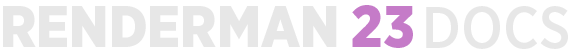Contents
For more details on authoring materials in USD with LOPs, such as adding material references and variants, see LOPS tutorial 1.
Create Material
- Materials are created with the Material Library LOP.
- Dive inside and create your material network.
- In the Material Library parameters, auto-fill materials.
Auto-fill Materials button on the Material Library LOP populates the interface with all VOPs with the Material Flag set to True. There is a bug in 23.0 that defaults the Material Flag to True on all RenderMan VOPs, so auto-filling will create too many materials. Either select all non-bxdf nodes and switch the Material Flag off before auto-filling, or remove extra materials after auto-filling. The extra materials will not affect rendering, but will clutter the scene.
Assign Material
Multi-Renderer Workflow
warning: pxrmaterialbuilder not working