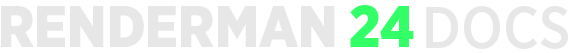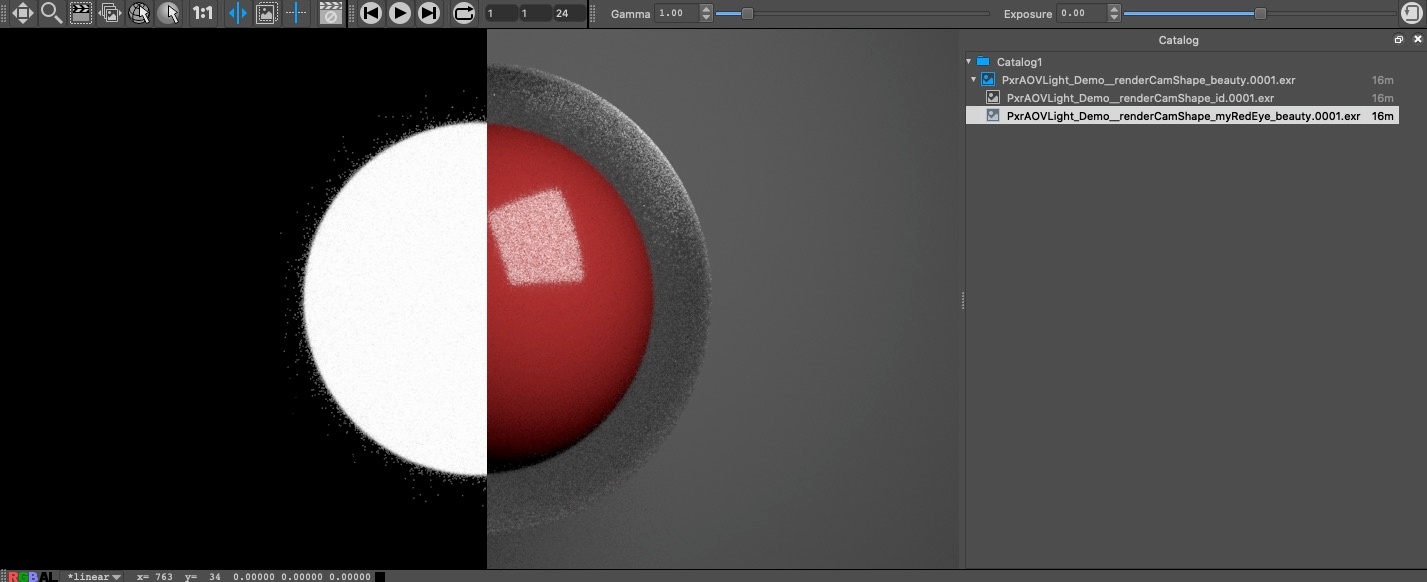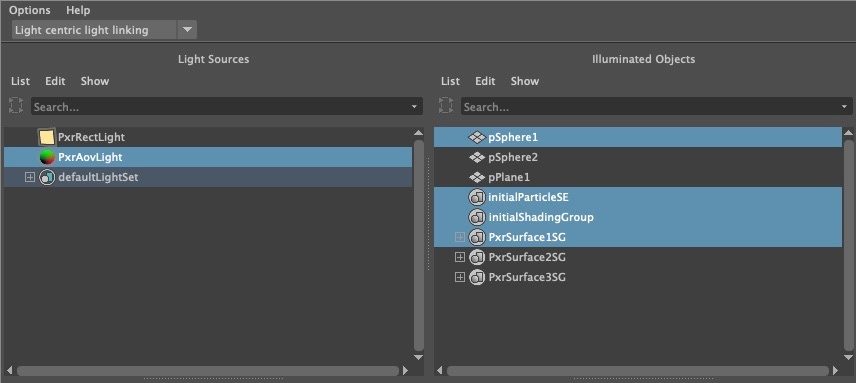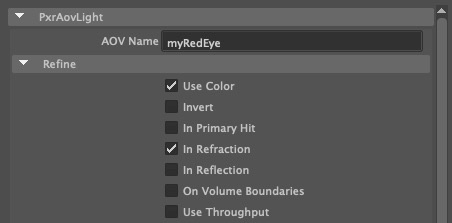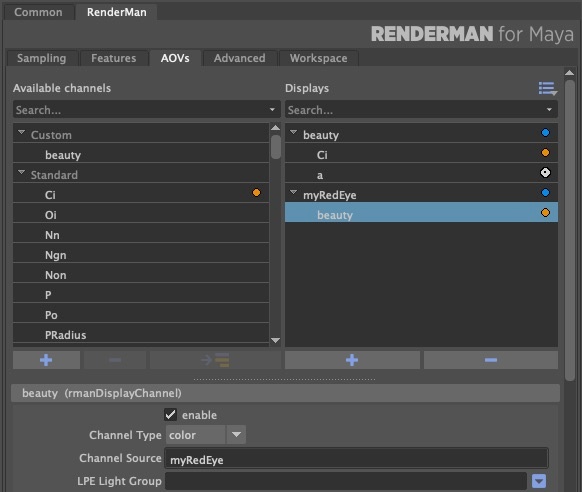Contents
PxrAovLight is a handy utility light that allows a lighting artist to output a shot-specific AOV mask without needing to request one from the shading artists.
Light Linking with PxrAovLight
Use light linking to include/exclude pieces of geometry in the AOV. In this example, the PxrAovLight is "off" globally and "on" for the eye in the scene. This linking setup creates a mask of the eye.
Defining the Output AOV
Once you set an AOV Name in the PxrAOVLight attributes, use the Render Settings AOVs tab to define a new display to which PxrAovLight will write.
Make sure the names match, like so:
| PxrAovLight | MyAOVName |
| Channel Source | MyAOVName |
Light Filters and PxrAovLight
Because PxrAovLight is a "light", light linking and light filters can modify the output AOV.
Maya and RIB file
Download a Maya file or inspect a RIB file for this example: