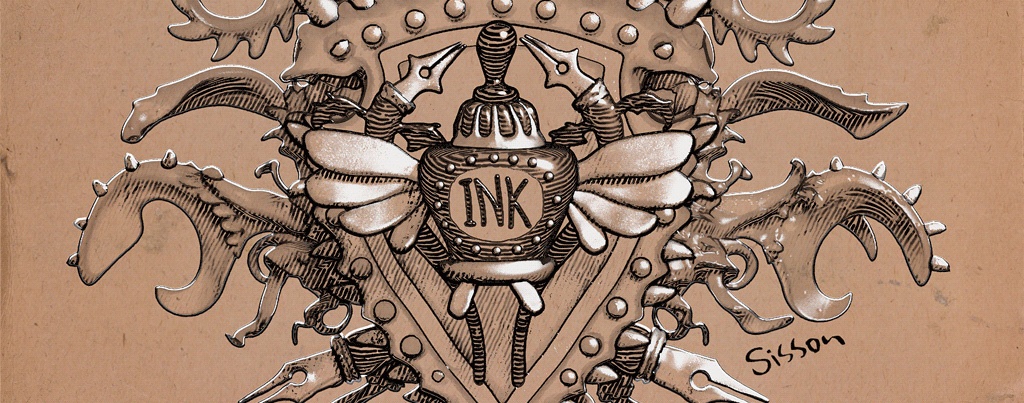Contents
Licensing
Stylized Looks is only available to commercial customers of RenderMan.
Create unique styles thanks to Non-Photorealistic rendering.
With Stylized Looks, you can non-destructively control outlines, create sketch patterns, and develop a huge range of unique looks, including Anime, by using the same familiar toolset.
Highlights of Stylized Looks :
Render in RenderMan .. Post Processed with Stylized Looks
Stylized Looks are a post-process that happens after your image is rendered, handled by 3 various PxrDisplayFilters (Toon / Lines / Hatching)
Create your scenes using all the powerful RenderMan toolkit, including PxrSurface, Lama, and the analytic RenderMan lights .. then transform to Stylized Looks!
Toon + Illustrative/Hatching Lighting + Lines
Toon: Quantize any signal per light (diffuse, spec, refraction, …) with controllable steps
Illustrative Hatching Lighting: Dynamically based on light or camera depth for illustrative light & shadow rendering
Lines: Linework with line thickness, line thickness by lighting, line thickness by custom per object, line color by albedo, line color by lighting, line color by custom per object settings
Daisy chain each node, mix and match all types
Mix and match unique and creative combinations of Toon, Hatching & Linework
Layer multiple Line filters to create beautiful and artistic lines.
Mix Photorealistic & Stylized ... all in one render!
Create incredible imagery by using RenderMan Lights to mix the transition between photoreal and stylized.
For instance, use the beam from a spotlight to add hatching to a photoreal render.
Global and per-object control
Attach the PxrStylizedControl to your PxrSurface & LamaSurface nodes to control either your entire scene or per-object.
Control different line thicknesses / coloring for certain objects