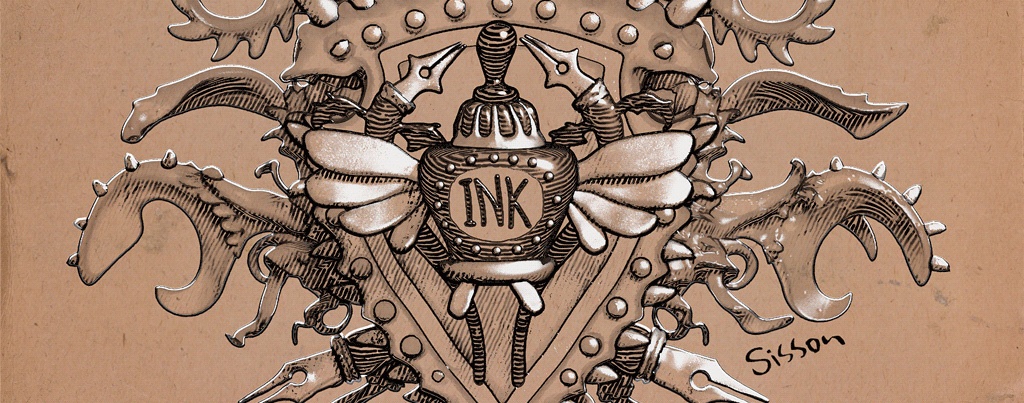Contents
Licensing
Stylized Looks is only available to commercial customers of RenderMan.
The innovative Stylized Looks toolset allows RenderMan to deliver images beyond photorealism. Artists can render images that look like cartoons, illustrations, or watercolors. This flexible system allows the creation of unique looks and is limited only by imagination.
Highlights of Stylized Looks :
Render in RenderMan .. Post Processed with Stylized Looks
Stylized Looks are a pixel by pixel post-process that are applied after your image is rendered (or during an IPR session), handled by 3 various Display Filters (PxrStylizedToon / PxrStylizedLines / PxrStylizedHatching)
Create your scenes using all the tools within the powerful RenderMan toolkit, including PxrSurface, Lama, and RenderMan lights .. then transform to Stylized Looks!
Mix Photorealistic & Stylized ... all in one render!
Create incredible imagery by using RenderMan Lights to control the transition between photoreal and stylized.
For instance, use the beam from a PxrRectLight to add hatching to a photoreal render. Wherever the light strikes ... hatching is applied
Create your own textures sets
Stylized Looks not only ships with a number of texture presets, but you also have the ability to create and use your own unique textures sets.
Need a specific NPR look? No problem ... create your own hatching texture sets!
Toon + Illustrative/Hatching Lighting + Lines
Toon: Quantize any signal per light (diffuse, spec, refraction, …) with controllable steps
Illustrative Hatching Lighting: Dynamically based on light or camera depth for illustrative light & shadow rendering
Lines: Linework with line thickness, line thickness by lighting, line thickness by custom per object, line color by albedo, line color by lighting, line color by custom per object settings
Mix & Match Styles
Mix and match unique and creative combinations of PxrStylizedToon / PxrStylizedLines / PxrStylizedHatching display filters
Try layering multiple PxrStylizedLines, each with a different thickness to create beautiful and artistic interior and exterior linework.
Global and per-object control
Attach the PxrStylizedControl to your PxrSurface & LamaSurface nodes to control either your entire scene or per-object.
Control different line thicknesses/coloring for certain objects
Export AOVs for extra refinement
All AOVs associated with Stylized Looks can be exported for further creative refinement and layering outside of RenderMan