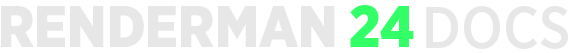Contents
Shading Nodes
Shading Engine Connection
Connect RenderMan nodes to the RenderMan plug (default) or Maya plug. Using the default RenderMan plug leaves Maya plugs unused and available for other in-Maya options (like Surface Shader and Displacement for example)
Default Maya Surface
When using the RenderMan plugs, create this type of Maya node to assigning by default. Typically Lambert.
Render Swatches
Allows the rendering of preview swatches/material swatches in the Hypershade.
Scene Versioning
Increment Version
Manually: User must select to save and increment the scene.
On Preview Render: Scene is automatically incremented each time it is preview rendered (not interactive renders)
On Batch Render: Scene is automatically incremented each time it is batch rendered
Increment Take
Manually: User must select to save a new take
On Preview Render: Scene take is incremented on a preview render (not interactive renders)
On Batch Render: Scene take is incremented on a batch render
Version Padding
The padding used to increment a scene, the default is 3 meaning versions will have three digits, example: 001
Take Padding
The padding used to increment the takes of a scene, the default is 2 meaning takes will have two digits, example: 01