...
- Again, in the OUT context, create a usdrender node, and change the render delegate to RenderMan RIS (XPU rendering is not currently supported with denoising in Solaris)
- Set frame range and
- Set the LOP path to where your render settings are filed (in this default case that is /stage/usdrender_rop1)
- Set Render Settings to the location in your scene graph tree (in this default case this is /Render/rendersettings)
Connect a denoise node under the usdrender1 node and set your desired parameters, clicking the denoise button to begin rendering the frames to disc.
Info Note : At this time we do not support the denoising workflow for Solaris in TOPs / PDG yet