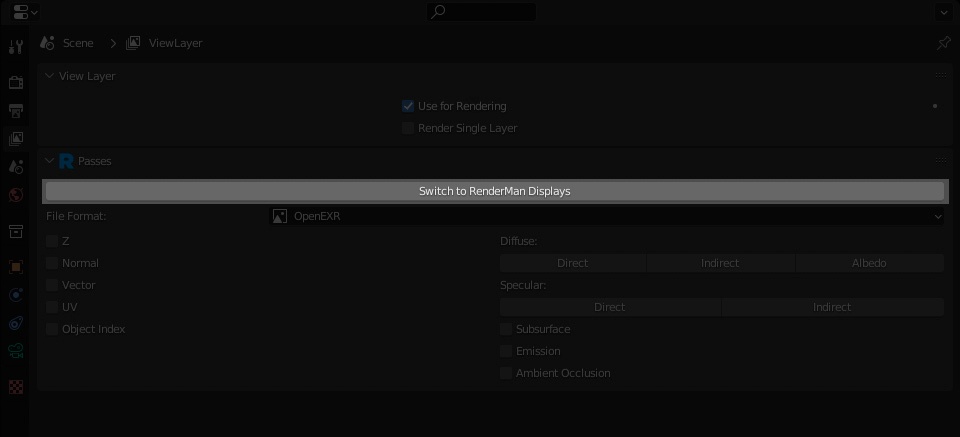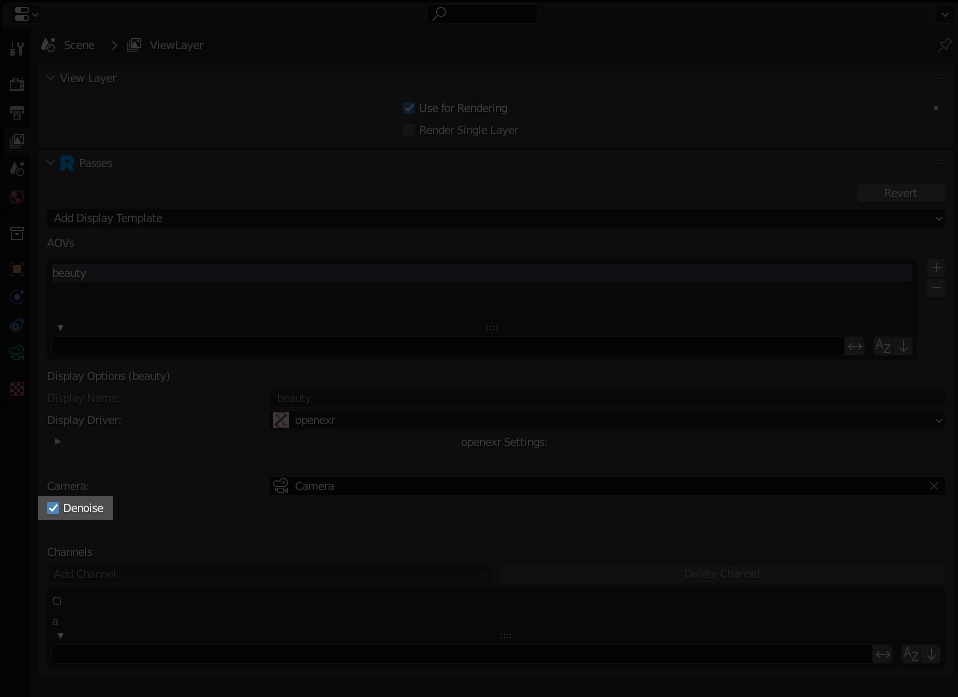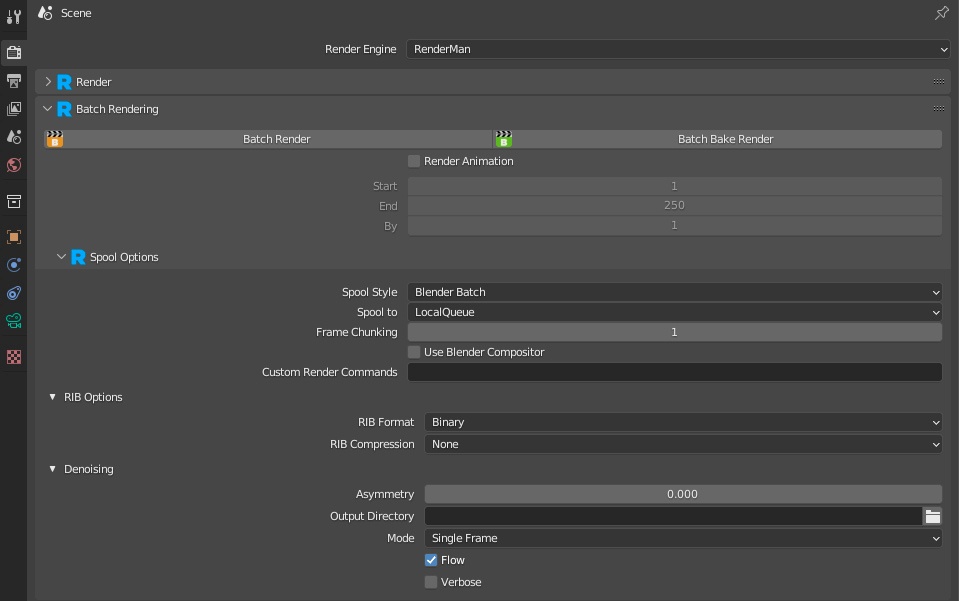Contents
Note:
In this Beta2 release, the denoiser is only supported on Linux. Windows and Mac OS will be supported in the final R25 release.
To denoise your renders in RenderMan for Blender, follow these simple steps, and for more detailed information on using AOVs in Blender, here is the link!
Go to the View Layer Properties and click Switch to RenderMan Displays
2. In the RenderMan Display, select your beauty AOV and turn on Denoise
3. Set any denoiser parameters and you're all good to go!
Note : if you are rendering using Blender Batch, then you will need to turn off Use Blender Compositor.
Pixel Variance = 0.26
Max Samples = 64