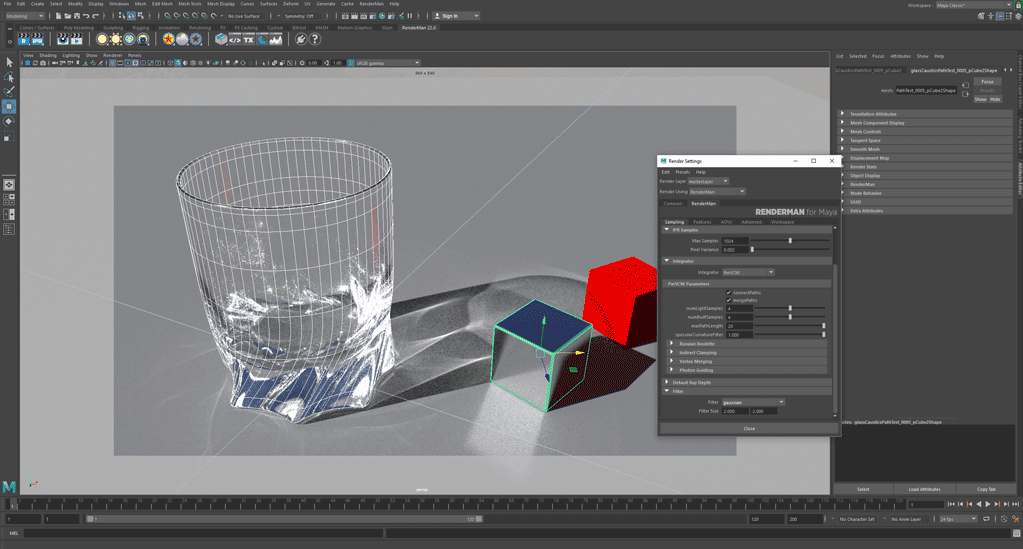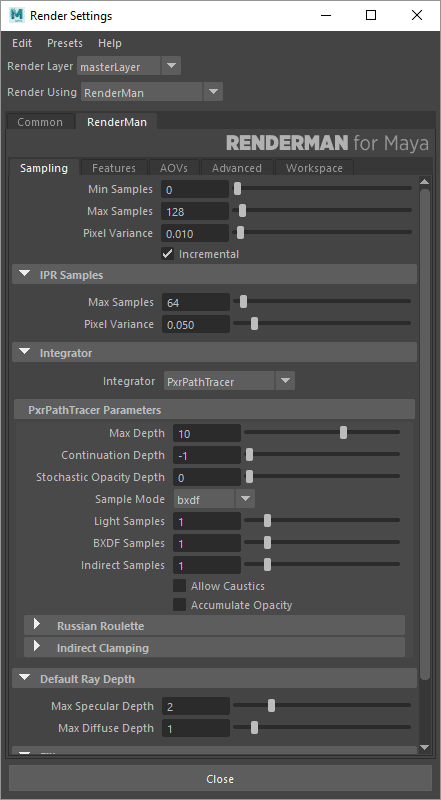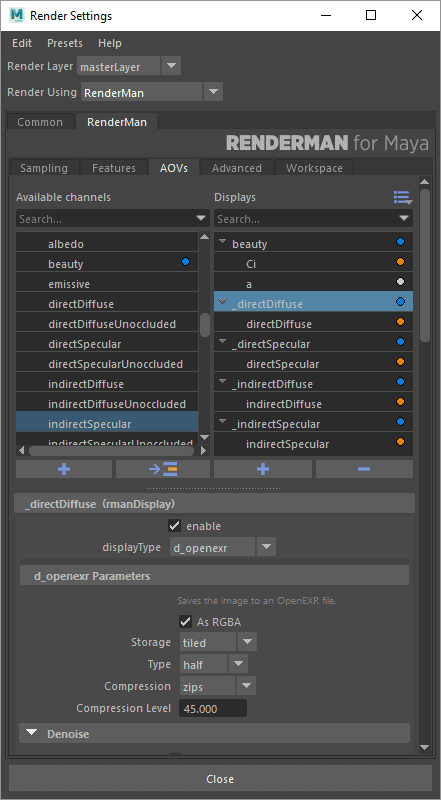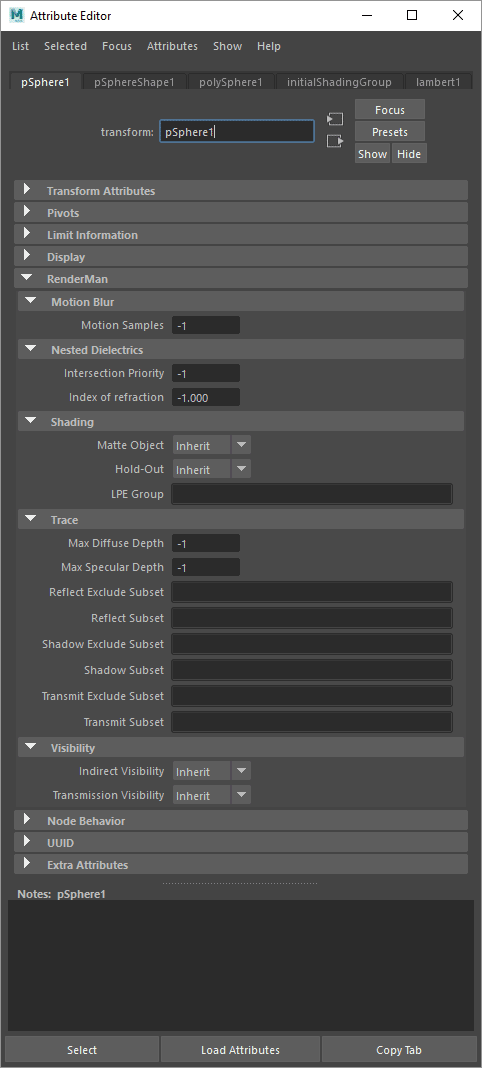Contents
Welcome to RenderMan for Maya 22!
This new release of RenderMan for Maya 22 (RfM), includes a number of new features to address feedback as well as many improvements to RenderMan for Maya workflow and performance. Many parts of the plugin have been completely rewritten to improve integration into Maya and simply worflow.
Please see the release notes below for all the new capabilities and known issues!
What's New
Interactive Rendering
Now you can render through all stages of your pipeline! From modeling to final renders, RenderMan is designed to give you immediate feedback from inside Maya. By skipping the export of a scene to RIB, artists can get an immediate look at their work in full ray traced mode and continue to interact and make changes without needing to restart the render.
Render to Viewport 2.0
Render to the same window where you work! Move objects, make modeling changes, add and alter materials and lights, even import and update asserts without needing to stop the render. RenderMan becomes your viewport at all stages!
Interface Simplification
Better organization, smart exposure of options and attributes, and more-native workflows mark this iteration of the RenderMan for Maya plugin.
Per-face assignments
Added per-face shader assignment for SubDivs and Polygon meshes
Miscellaneous and Important Changes
- Imported older PxrDomeLights will now be reversed. To correct this, remove the negative scale from the X axis.
- TCL has been removed
- Xpath has been removed
- INI files are now in JSON configuration
- The projection editor is removed, native Maya projections are supported.
- Alembic Workflow relies on the standard Maya Cache menu.
- Dynamic Rules have been reworked.
Old scenes may have issues with migration, areas of note are the PxrRamp, subdivision settings, and AOVs. The following python script can correct these or they can be run individually depending on your scene's needs or included features from RenderMan 21
import rfm2.utils.scene_updater rfm2.utils.scene_updater.update_scene()
Older Maya scenes that had PxrRamp nodes in it may break. To fix, you can run this python script in the script editor –
import rfm2.utils.scene_updater rfm2.utils.scene_updater.update_pxrramp_nodes()
Older scenes may have incorrect geometry settings and can be updated specifically using the below python script –
import rfm2.utils.scene_updater rfm2.utils.scene_updater.convert_subdivs()
Older scenes with AOVs may fail to show in the new UI, the following script can solve this issue –
import rfm2.utils.scene_updater rfm2.utils.scene_updater.convert_displays()
Improvements since RenderMan 22.0b5
The tokens, <shape>, <shapepath>, and optionally with an attr lookup, like <shape.attr>, are now supported in shader param lists.
- Fixed some issues with text fields
- Improved the UI and some workflow issues with the AOV Tab of the render settings
- Fixed a bug with uninitialized global variables
- Fixed an issue preventing pattern baking from working, the Bake Render menu option is restored
- Mapper widget returned to PxrPrimvar
- Some further Icon refinement in the UI
- Support for multiple cameras added.
- Help sub-menu restored to the UI
- Restored the license menu, allowing users to check the license status with the application, retry, etc.
Maya batch can now take a -checkpoint option allowing users to render checkpoints.
Improvements since RenderMan 22.0b4
- You can now interactively edit displacement during IPR
- Added new documentation for the AOVs tab in the render settings (not complete as changes are happening rapid fire).
- Updated Shelf documentation
- Added new shelf icons and buttons, further refinement of look to make them more readable
- Fixed some failures when rendering with LocalQueue
- Fixed issues with the texture manager
- The attribute spreadsheet will now show RenderMan attributes, eliminating the need for custom UIs
- Removed some spurious errors related to shadow and occlusion AOVs when not using Holdout workflow (not yet complete)
- Added constant user attributes to transforms, users can also add and delete attributes on multiple nodes, UI ongoing
- Incremental flag is now observed for Maya preview renders.
- OSL in RfM 22 does not support osl shaders of type "surface" please use "shader" instead ("Surface" implies a closure which is not supported)
- Mesh nodes now have a section under the RenderMan extension attributes called "Reference Object" with checkboxes for which data is desired: __Pref, __WPref, __Nref, and __WNref. This data gets emitted for the mesh when a reference object is present (created by the user in Maya with the Texturing > Create Texture Reference Object menu). Maya's place3dTexture node automatically will look for __WPref or __Pref. When using Pxr manifolds like PxrManifold3D, the user needs to set up parameters on that node to make use of the Pref data. This workflow may evolve and simplify further.
- Allow lights to be shown as solid or wireframe in the RenderMan preferences. Wireframe is the default to avoid obstructing the view, thus improving real estate prices.
- Removed Dtex Display Driver in favor of Deep EXR
- Fix a possible issue with Render Setup and PxrDisplacement overrides
- Can now abort preview renders using the escape key in Maya
Improvements since RenderMan 22.0b3
- Added new options for rendering
- IPR Render - An in-memory render that accepts edits from Maya for interactive rendering and makes use of a separate quality setting, providing the user with an easy "stopping point" while tweaking scenes
- Preview Render - An in-memory render that is not interactive and renders to the user specified quality
- Preview Batch Render - An exported render using Mayabatch and LocalQueue, the same as above but it is not in-memory and errors do not affect Maya stability
- New icons, updated and improved for display and clarity
- Solve an error with .oso not loading and various OSL bugs
- Solved issues where parameter changes weren't reflected on the correct node
- Light Filter selection widget now works
- Fixed an issue where job files were written to the wrong location
- We create a GPU cache along with a RIB archive and load the GPU cache for display. This is made a child of the archive
- Instance Attributes and PrimVars are now split between the transform node and shape node respectively to denote their operation and inheritance.
- Corrected an issue with improperly displayed icons
- Corrected a problem where the wrong image type was displayed in the menu
- Alembic archives in 22 now render animation and motion blur correctly, .zip archives are no longer supported.
- Removed some obsolete warnings regarding project environment settings
- Fixed an issue with multiple camera renders
- Removed redundant Denoise menu option, now found in the AOVs tab
- Fixed some minor UI bugs and spelling errors
- Correct an issue where multiple cameras were writing to the same image output
- The ability to abort renders has been improved
Improvements since RenderMan 22.0b2
- Improved RenderMan menu and Icons
- The render camera name is used in the naming of batch rendered output images.
- Denoise now works correctly, it can be enabled under the Display/AOV menu. The Features Tab controls are not functional and may be removed.
- New Dynamic Rules editor not yet functional, Xpath-based rules have been removed
- PxrImagePlane sample filter now pays attention to the alpha channel of the "plate" image and writes its newly computed alpha into beautyAlpha
- Improved speed of adding lights during IPR
- Improve handling and messages regarding malformed args files
- Added a txmake preset for image planes to the txmanager
- Simplified camera visibility on lights to a single location for each light
- Image planes now respond to edits during IPR
- Alembic workflow menus re-enabled
- Cache sizes matched with RenderMan 21 changes
- Connections to the global PxrSurface bumpNormal now function correctly when using layered shading
- Edits to sample and display filters now work during IPR in RfM
- Trace sets now work in RfM, however, simple toggling on/off does not work during IPR alone, another geometry edit must happen.
- Fixed an issue where Maya would not draw the correct bounding box for a RIBArchive node
- All objects in RfM now have a small displacement bound of 0.1 so that displacement renders without users having to set the bounds, this may be changed in a future release
Improvements since RenderMan 22.0b1
- Texture manager now works with UDIMs and the Maya File Node
- Light linking is now supported
- Light filter manipulators are now functional
- Improved user experience for Displays and AOVs
- Added the OpenVDB visualizer
- Added per-face shader assignment for SubDivs and Polygon meshes
- Instances now obey material and visibility overrides
- Improved RIB viewing and archive generation
- Meshlights are now available
- PxrPortalLight editing is significantly faster
- Fixed issues with the PxrRamp interface
- Improved the interactivity of Xgen
- Improved VP 2.0 rendering
- Bucket markers are now visible in "it"
- Deleting Pxr nodes no longer deletes downstream nodes
- Errors emitted if a license cannot be found
- The renderer now obeys the set number of CPU threads.
Known Limitations
RenderMan for Maya
- Deselecting "Receive Shadows" does not work.
- Creating a mesh light from existing geometry during IPR will duplicate the geometry in-render. Restart the render to remove the duplicate.
Beta Limitations for RfM - These are expected to be resolved before release
Xgen will not reflect changes in the Collection
Dicing cameras
Maya Dynamics, various bugs remain.
Render selected objects only not yet supported
Texture Projections do not render correctly.
Holdouts not available
Clipping planes not available
- Shadow collectors do not function