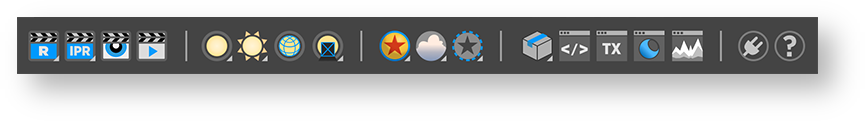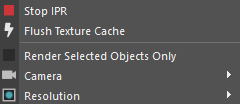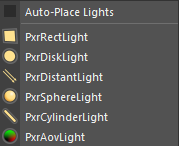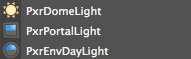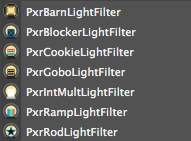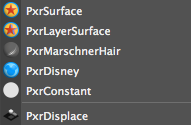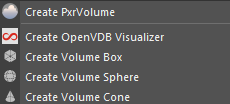Contents
RenderMan for Maya provides its own shelf with shortcuts for many of the most basic and useful features of the plugin.
| Button | Menu | Description |
|---|---|---|
| Start a preview render. | ||
| Start interactive preview rendering. | ||
| Create a new light. | ||
| Make the selected geometry into a mesh light. | ||
| Create a light filter and attach it to selected lights | ||
| Create a surface and attach to selected geometry | ||
| Create a PxrVolume or an OpenVDB Visualizer. | ||
| Create a holdout from the selected geometry | ||
| Open the Image Tool, 'It' | ||
| Open the Texture Manager | ||
| Open the Preset Browser | ||
| View statistics for the last render | ||
| Load the RenderMan for Maya plug-in | ||
| Open the RenderMan documentation in a web browser |