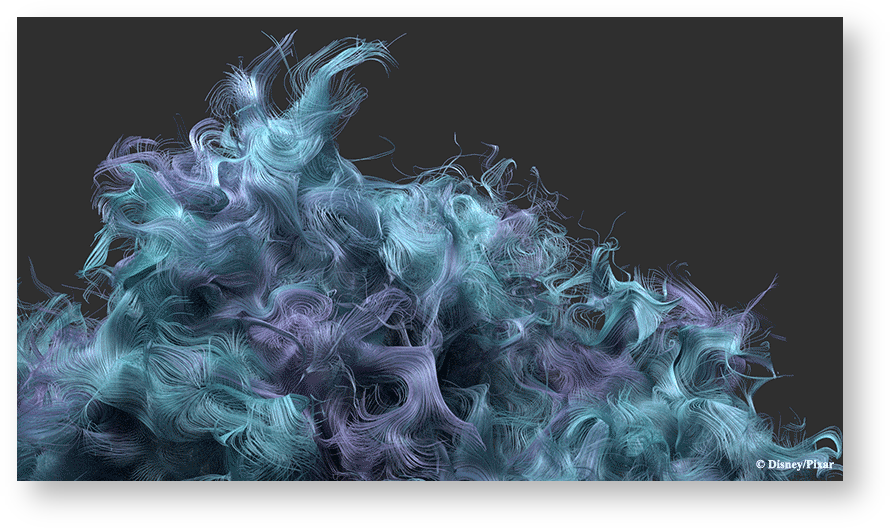Contents
Welcome to RenderMan for Houdini 22!
This release of RenderMan for Houdini 22 (RfH), includes a number of new features to address feedback as well as many improvements to RenderMan for Houdini workflow and performance.
- Rendering with RenderMan will not operate on Houdini Apprentice editions, see Side FX's website for options that allow Third Party Rendering
- Houdini Indie is only compatible with 17.5, you must be using at least version 17.5.210 or higher
"The Unsullied" by Dylan Sisson, rendered in RenderMan for Houdini
What's New
Miscellaneous and Important Changes
Added camera projection sweep parameters
Added holdout shelf and menu tool for creating holdout geometry and setting up shadow AOVs
- Render cameras now available in subnets
- Geo/xform motion sample parameter overrides on obj nodes are now interactive
- Move "enable depth of field" toggle behavior to ROP node
- Object paths now evaluate expressions
- Support added for custom versions of pxr nodes with name scope::namespace::pxr*::version
- We now support sparse RenderMan parameters
- RfH now drives fovEnd from standard camera parameters
Fixes
Fixed forced matte and phantom to render regardless of candidate membership
- We now output AOVs with shelf render button
A bug that prevented meshes with multiple shaders from rendering when deformation blur was on has been fixed
- We now respect pixel aspect ratio
Known Issues
- Phantom objects are removed from all rays, not just camera rays
- Applying undo of deleted nodes or collapsing to subnet may not work as expected
- Interactive Render Regions may require adjustment to start rendering
- Rewiring subnet indirect inputs
- Auto camera creation for IPR
- RenderMan clipping planes
- If a light instance's master is disabled, the first render/update will still show the master
Known Limitations
- Tractor Integration
- Rendering with Mantra lights not possible
- Bypassing shader nodes
- Rendering with Houdini VOPs