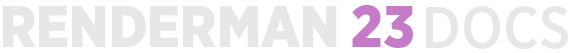Contents
Star Wars: The Last Jedi © and ™ Lucasfilm, Ltd. All Rights Reserved
Welcome to RenderMan 23.0!
Welcome to RenderMan 23. This release introduces improvements to the previous RenderMan in very significant ways.
Please dive right into the release notes below for more detailed information on the latest version of your favorite renderer!
New Features in 23.0
True Interactive Rendering — Rely on RenderMan like never before with the ability to continuously render while you work. We no longer use the intermediate step of rendering to RIB in interactive sessions. See changes immediately and make decisions sooner while refining your artistic choices. RenderMan has the ability to update while artists model scenes, complete layout, perform look development, and much more. We've removed many of the restrictions that require users restart a render or wait for feedback.
Important Differences
- To achieve interactive rendering including geometry edits, RenderMan 22 has a high performance interface for bridge products. However, the Ri interface is still supported, including Ri Procedurals. In particular, Ri editing features are not supported anymore.
There have also been many subtractions designed to improve the user experience through simplification and streamline performance options. In many cases they were a duplicate function and valid options and attributes can be found in the Developer Section of the documentation. These changes may impact your scripts, plugins, pipeline, and more.
Miscellaneous Changes
- A change in the display driver channel order now outputs RGBA instead of ARGB
Known Rendering Differences
- Hair will have more contrast between lit and unlit areas as an incorrect highlight was corrected in 22
Known Limitations
Interactive/Live Rendering Limitations
- Crop window edits are restricted to fall inside the original crop window
- Bucket order or size cannot be changed during live rendering
- min and max samples settings cannot be altered during live rendering
- Changes to Presence do not update when using the opacity cache option
- Motion Blur will disappear during interactive rendering with scene changes
- Displacement does not update on changes
- Objects are not re-diced during interactive sessions
- Mesh lights cannot be interchanged as geometry without restart.
RenderMan Pro Server
- PxrUnified integrator is currently experimental as it does not yet support all the standard rendering features.
- Meshlights cannot be instanced
- Load on demand procedurals are not supported anymore, all procedurals are now loaded immediately
- We do not read point data from OpenVDB files
- PxrSurface back diffuse color is not output to the albedo color AOV
- Analytical lights placed inside volumes may yield artifacts when made visible to the camera. As a work around, the light camera visibility should be turned off, and a geometry with a similar shape should be used (visible to camera, invisible to transmission and indirect rays), with the proper emissive bxdf.
- Using the ' . ' character in the handle for an OSL shader could cause unpredictable results during re-rendering.
- Per-Instance baking is not supported, only the reference instance.
- 3d baking: no direct bake-to-ptex support.
- PxrBakePointCloud cannot directly render ptex.
- Sample/Display filter plug-ins do not have access to lighting services for light dependent effects, e.g. lens flare.
- Adding new mesh light on existing geometry during IPR results in double geometry.
- Motion blurred polygons do not motion blur normals when deformed. Use Subdivision meshes instead.
- PxrUPBP is no longer supported
- When attempting to access an array primvar, you must first check the size of the array primvar and allocate the appropriate space. Not doing so may lead to a crash.
- Points and curves cannot be used as geometric lights.
Deformation motion blurred volumes don't currently work with densityFloatPrimVar or densityColorPrimVar. You will need to use a PxrPrimVar node connected to densityFloat and densityColor instead.
The Centos KDE style "Oxygen" installs a version of Qt and sets the user's environment variable QT_PLUGIN_PATH forcing "it" and LocalQueue to attempt to load an incompatible Qt library. Either avoid installing the Oxygen theme or unset QT_PLUGIN_PATH before running "it" or LocalQueue. Other KDE styles may also install this theme.